Blog
8 tips for search engine optimization of your website with Sitevision
Sitevision is one of the leading publishing tools for search engine optimization of your website. But there are also some things you can do yourself to make your website perform even better in search results. Here we give you 8 tips to improve your search engine optimization (SEO).
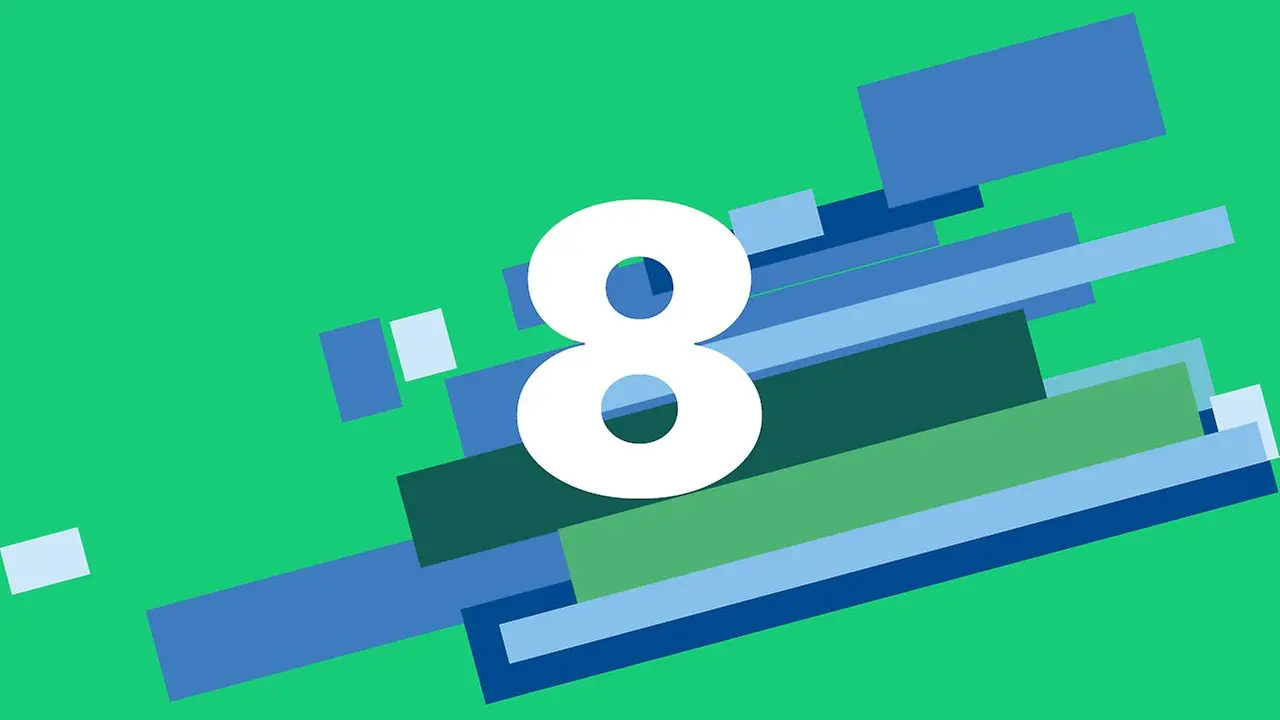
1. From heavy images to WebP format
Your website's loading time is becoming increasingly important from a search engine optimization perspective. If it takes longer than a few seconds to load the page, you run the risk of losing the visitor.
The bigger the images you have on your site, the longer it takes to download them. You can solve this by converting large and resource-intensive images (like JPG) to WebP format. Google – and your visitors – will thank you.
In Sitevision, you convert images to WebP with a right-click.
2. Work on the title of your pages
Titles are an important part of the search optimization of your website. Sitevision gives your pages a title automatically, according to the principle "Page name – Website name". This is usually good enough, but you can optimize it further. You can change both the template for page titles for the whole site but also the title for a specific page.
Remember to keep your titles under 60 characters including spaces with the site name. Both title and heading should include the page's keywords.
3. Find broken links on your site with the built-in link checker
Broken links make your website less relevant to search engines. And this is not least a concern for users, as broken links lead to fewer successful visits.
Fortunately, there is a built-in link checker in Sitevision. If the link check is activated on the website, a link check of all internal and external links is automatically performed every time an editor publishes a page. And the nice thing is that you as a webmaster can choose to schedule it or run it manually on all or part of the website.
4. Publish fewer documents
It may be tempting to upload that pdf document instead of putting the text directly on a page, but try to use documents only when you really need them.
Turn documents into web pages instead and you'll drive more traffic to your website. In addition, you are doing your visitors a favor. Of course, there are many cases where documents are required or even beneficial. Make sure they are optimized PDF files as far as possible with good quality content and document structure.
5. Make sure you have the right structure for your content
On your website, you have style sheets such as main heading, subheading, middle heading and the like. Not only do they probably differ in appearance, they also have different weights in the search engines. A page heading/main heading/heading 1/H1 is interpreted as significantly more important by the search engines than a middle heading, for example.
Sitevision has a built-in accessibility check. This function, together with the link check, could just as well be called a form of "search optimization check" since accessibility and search optimization in most cases go hand in hand.
The accessibility check verifies that your page has the right content structure – i.e. that your headings are in the right order. Your templates are most likely correct, but along the way editors may have put the headings in a different order.
6. Enable site maps (sitemaps)
Sitevision has built-in support for sitemaps (sitemaps.xml) External link.. This is a small text file that tells search engines what has changed on the website since the last time and what needs to be re-indexed.
External link.. This is a small text file that tells search engines what has changed on the website since the last time and what needs to be re-indexed.
7. Create relevant content
Search engine spiders are pretty restless and getting smarter. They don't like long and complicated texts. And your visitors probably don't either.
Keep your content relevant and easy to read for your visitors and only write as long as you need to – this will "automatically" optimize your website for search engines. Don't be afraid to write long texts if necessary. The most important thing is that your visitors feel that they get something out of your text. The search engines will notice and highlight this.
8. What about the meta description?
Description has no impact on how your website ranks in the search results. However, it affects how your hits look in the search results – and how many people choose to click on your link. A good description should be 120-140 characters including spaces, be based on the keyword for your specific website, clearly explain what the page is about and end with a call-to-action.
It is also common for services like Facebook to use the description tag (and title) when sharing your content.
Tags
Share
You must be logged in to submit comments.
Comments are closed for this article
CMS for intranet
Increase engagement and strengthen the workplace culture
with a social intranet.
Quick to get started with ready-to-use templates
Gather strengths – integrate other systems
Secure and Swedish cloud service
Always nearby in the mobile app
User-friendly and web-based interface
CMS for websites
Create engaging websites with a focus on the digital
experience from start to finish.
Personalise more
Web analytics directly in the interface
Accessibility at its finest
Secure and Swedish cloud service
User-friendly and web-based interface






Comments