Blog
Tricks to increase engagement on your intranet
The intranet is in place, the content updated - but how do you get your employees to actually log in? Mathias Wrang is technically responsible for Sitevision at Webstep and in today's guest blog he shares tricks that have increased engagement on several intranets. Mathias was named Sitevision Most Valuable Professional in both 2021 and 2022. You see, he knows what he's talking about.

Since I started working with Sitevision in general, and with intranets in particular, many years ago, both the platform and the applications have progressed by leaps and bounds. Today, there are an incredible number of useful modules built in, and it is only the imagination that sets the limits for what kind of modules can be developed.
However, one fundamental challenge has always remained: How do we get users to actually log in to the intranet and take advantage of all the great content that has been created? As a producer and commissioner of content - for example, if you are a developer, editor or digital strategist - you have probably faced the same challenge. No matter how informative you write, no matter how well designed your intranet is, and no matter how clever the integrations and features you build in, your intranet won't be the hub you hoped for if users don't actually log in and engage with the information.
Stick or carrot?
Over the years, organizations have tried both sticks and carrots to encourage engagement on the intranet. For example, we have seen the carrot in the form of gamification, implementing game mechanisms and challenges to make the use of the intranet more entertaining and engaging. At the other end of the scale, we have been able to see the stick by, for example, deciding that users should only be able to report errors on their computer via a form on the intranet, or by making the link to colleagues' vacation planning only available on the intranet.
This usually works very well to create awareness of the intranet and to make the intranet a natural work tool in everyday life, but there is still more to do. Neither the stick nor the carrot is an obvious success factor when it comes to reaching users who rarely or never log in. So how can you communicate with those users who for some reason are not active on the intranet? An effective solution to generate traffic and increase engagement on the intranet can be targeted and personalized newsletters.
Personalized newsletters
An example of this comes from a customer who has chosen to gather all internal communication on the intranet and whose users are dispersed geographically or organizationally (e.g. in different subsidiaries or different business areas). This intranet creates both company-wide news and local news for offices, regions and departments. To catch users who for some reason missed the news when it was created, a collective email is sent out at regular intervals (configurable in Sitevision). Each user in the system receives their own personal newsletter where only relevant information is summarized. Has there been any news for your department since the last newsletter was sent out? If so, the e-mail contains a section for this with links to the intranet, which promotes the news with a picture, headline and preamble from the articles in Sitevision. Has there also been news for the user's office? Then these are also included. Is there also company-wide news aimed at all employees? Yes, these will also be included in the newsletter. Some offices will have more diligent editors than others and the amount of news may therefore vary between different offices and departments. For some users, this may mean that they only receive a summary of the weekly or monthly news from headquarters. For other users, it may mean that they get a summary also for their department, office, business area, country or wherever content has been created.
Helping the infrequent user
This kind of personalization helps the infrequent user, who for some reason has not logged on to the intranet, to still receive a regular summary of recent events. By containing only headlines and links, relevant to each individual's role or geographical location, the newsletter automatically becomes more attractive and generates more clicks and traffic to the intranet - while increasing visibility and awareness of the value of the intranet.
The seasoned Sitevision user has probably already objected "but what about Sitevision's subscription features?". and of course it also has its place in informing users of updates. However, in my experience as a developer and solution architect, it is best suited to individual pages and articles rather than tailored summaries of what has happened over a period of time.
Intranet notifications in other channels
Another example is closer to home: at Webstep, we recently implemented a new intranet ourselves (in Sitevision, of course!) and wondered how the managers' newsletters could be cleverly integrated. Before Webstep's intranet was developed, employees at each office received an email where each manager summarized the week's events in a local newsletter. One manager wrote the newsletter in their email client, another created the newsletter as a PDF, and others used mass mailing systems. At the end of each month, our CEO wrote a similar summary, but in a monthly letter sent to all employees.
When we introduced the new intranet, it was obvious that the weekly and monthly newsletters would no longer be handled differently depending on who was the author, but the newsletters would now be created as articles in Sitevision. The only question was how to make users understand when new mailings were coming?
At Webstep, we have a well-established culture where communication is done through Slack - whether it's for work-related issues, social discussions or just birthday greetings. Using Slack to notify us of relevant events on the intranet was therefore a natural choice. Our new solution means that newsletters are created in archives linked to each office and that Sitevision, as soon as a newsletter is published, automatically sends out a Slack message to the correct Slack channel. If a newsletter is published for the office in Uppsala, those who follow the Uppsala channel in Slack will receive a notification.
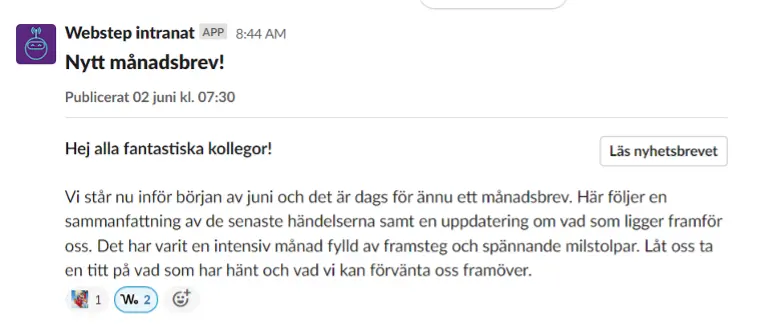
Increase engagement, drive traffic and strengthen collaborative culture
In summary, personalized newsletters can be a powerful method of generating traffic to an intranet. Although none of the examples above are measured at the individual level, we can see that the integration has contributed to greater visibility and higher engagement levels on both intranets. The right information suddenly reaches the right individual.
By offering your employees relevant and engaging content, targeted distribution and regular delivery, you too can increase engagement, drive more traffic to the intranet and create an even stronger collaborative culture.
Curious to know more about the above? Contact us at Webstep External link. - we would love to have a coffee with you and tell you more.
External link. - we would love to have a coffee with you and tell you more.
Tags
Share
You must be logged in to submit comments.
Comments are closed for this article
CMS for intranet
Increase engagement and strengthen the workplace culture
with a social intranet.
Quick to get started with ready-to-use templates
Gather strengths – integrate other systems
Secure and Swedish cloud service
Always nearby in the mobile app
User-friendly and web-based interface
CMS for websites
Create engaging websites with a focus on the digital
experience from start to finish.
Personalise more
Web analytics directly in the interface
Accessibility at its finest
Secure and Swedish cloud service
User-friendly and web-based interface







Comments